Simple simulation and analysis
A quick and simple simulation to start with FRED simulations or to test a new installation can be run using a default setup. To get the default setup, just run FRED with an empty input file. All parameters are then set to their default value, as described hereafter.
Create a new folder, where the simulation is running, and enter to it:
$ mkdir fredSim
$ cd fredSim
Create an empty input file:
$ touch fred.inp
Run simulations:
$ fred
Default setup description
The default setup corresponds to a proton beam hitting a water box. The default field is Field_0 propagating along Z. There is a single pencil beam directed along the field axis and consisting of monoenergetic 100 MeV protons. The FWHM of the pencil beam is 0, i.e. it is a pin-like beam of perfectly aligned particles. The Phantom is a 4x4x10 cm3 box filled with liquid water. The scoring grid is made of 41x41x100 voxels. The phantom origin is at the Room centre, and the pivot point is at [0.5,0.5,0.0], i.e. it is centred in X and Y, and placed at Z=0. Propagation in the Field and in the Room is in vacuum. Hence, the protons are all entering the phantom with the initial energy of 100 MeV. FRED will track nprim=10000 primaries and score the deposited energy and the dose inside the phantom.
Simple analysis
You can see the scene of simulation using a command:
$ sceneViewerFred.py
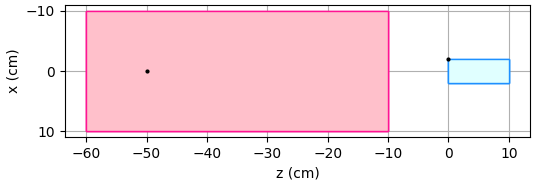
A scene corresponding to the default setup.
For instance, you can visualize the dose using a command:
$ mhd_viewer.py out/Dose.mhd
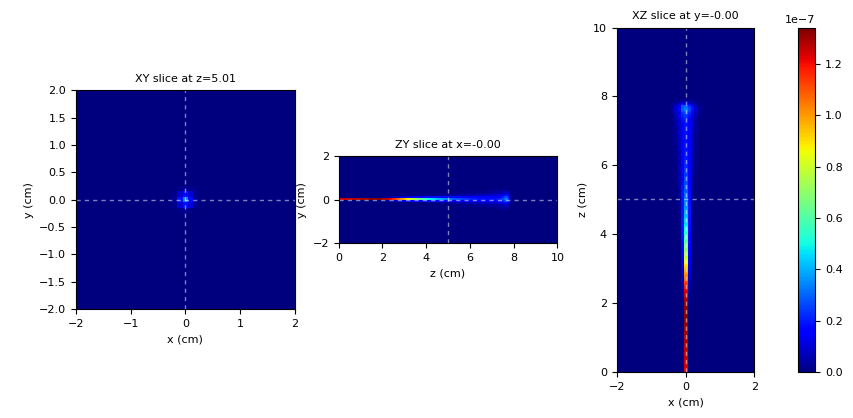
Dose map for the default setup (linear scale).
By pressing y you can change to scale of the color map to logarithmic.
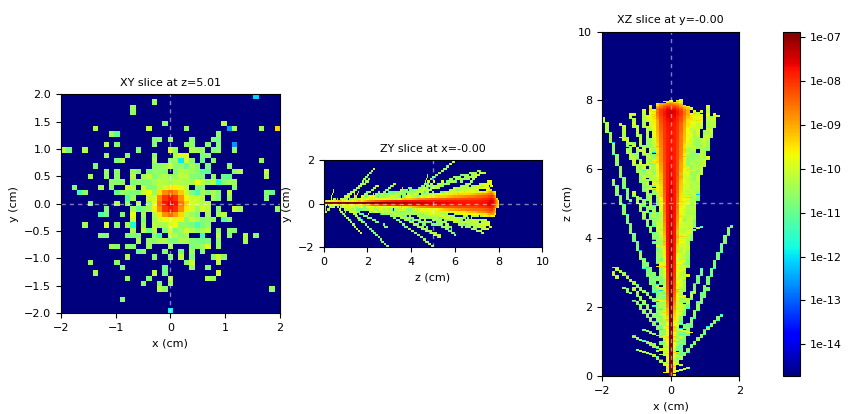
Dose map for the default setup (logarithmic scale).
You can visualize the ddd (dose-depth-distribution) using:
$ mhd_sliceint.py out/Dose.mhd -p
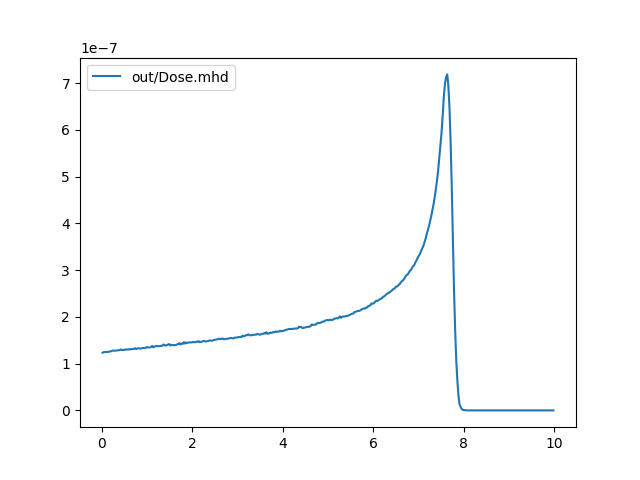
A ddd for the default setup (protons 100 MeV).